
Phone Service You Can Count On
Whether you’re calling next door or across the country, CLtel gives you crystal-clear phone service that just works – backed by the kind of support only neighbors can provide.
Explore Phone Options
Choose from our fiber-powered Digital Voice (VoIP) option or Traditional Phone service. Both feature reliability and connectivity you can count on.
Digital Voice
Unlimited long-distance and local calling plus 14 calling features*. All powered by your Fiber Internet connection. Add the MaX UC Mobile App to seamlessly take your home phone with you on the go.
- Unlimited long-distance
- Unlimited local calling
- 14 calling features*
- MaX UC Mobile App upgrade available
Voicemail not included.
Internet service required.
Traditional Phone
Keeping you connected to family and friends has been our priority for over 100 years. Add a traditional phone line to your home for reliable calling.
- Unlimited local calling
- 14 calling features*
Voicemail not included.
Calling Features
Whether you choose Digital Voice or Traditional Phone, we include 14 calling features to help you make the most of your Phone service. Additional calling features are also available.
CALLER ID
CALLER NAME
Prevent your phone number from appearing to the person you are calling.
Per call blocking:
- Dial *67 before dialing each call.
All call blocking:
- You may subscribe to this service on an ongoing basis by calling the CLtel office at 641-357-2111.
- There is a one-time charge for this service.
- You may unblock this service on a per call basis by dialing *82 before making a call.
CALLER ID/CALL WAITING
Receive calling line information from an incoming call – even while you are already connected to another call.
This service requires a special Caller ID/Call Waiting unit or phone. When combined with Call Forward, Don’t Answer on Call Waiting, and Voice Mail, the user receiving the call can check the Call Waiting on the Caller ID display and decide to answer the call or let it go to voice mail.
Call Forwarding & Waiting
CALL FORWARDING
Never miss a call with this classic telephone service when you forward your calls to another number.
To activate Call Forwarding:
- Lift the receiver and listen for the dial tone.
- Dial *72 (rotary dial 1172).
- Again, listen for the dial tone.
- Now dial the number where you wish your calls forwarded, followed by a # sign (speed calling codes may be used if you also have this feature).
- If someone answers at the number, call forwarding is established.
- If the call is not answered, hang up and within 2 minutes repeat the process. Call forwarding will be activated and you will hear a confirmation tone.
Once you have activated call forwarding, the phone will ring one short time each time a call is forwarded. You can still make out-going calls from this phone without interfering with incoming calls.
To deactivate Call Forwarding:
- Dial *73 (rotary dial 1173) and wait for the confirmation tone.
See also: Remote Call Forwarding and Selective Call Forwarding.
CALL FORWARDING – NO ANSWER
Direct your phone calls to a pre-selected phone number such as your home office, your wireless phone, or to a destination anywhere in the world.
CALL FORWARDING – BUSY
Ensure you don’t miss overflow calls while you’re on the phone. Use this service to forward calls to services which record who is calling and notify you of their information.
REMOTE CALL FORWARDING
You can turn your call forwarding feature on or off or forward calls from any touch tone telephone.
To use Remote Call Forwarding:
- Lift the receiver and listen for the dial tone.
- Dial the Access Directory Number and wait for special dial tone. Access Directory Number: 641-355-RACF (7223)
- Dial your own telephone number followed by a # sign and your Personal Identification Number (four digits) and wait for a special dial tone. Your PIN number is ______.
- Follow the instructions for the feature you wish to activate or deactivate. The announcement starts with the instruction “Please dial a feature code.” This refers to code *72 for Call Forwarding or *73 to deactivate Call Forwarding.
Note: you must subscribe to a call forwarding feature before remote call forwarding will function.
CALL INTERCEPT MESSAGE
Need to let callers know that you have moved? Use this service to relay a an audio message to callers who dial your phone number.
CALL WAITING
Ensure important or emergency calls can get through even when your phone is in use. Call Waiting allows you to receive a second call while you are using your phone. If someone dials your number while you are using your phone, you may do one of the following:
- Hang up. This ends your first call. The phone will ring and when you pick it up you are connected to the second call.
- Depress the receiver button for 1/2 second and release. Your first call is put “on hold,” and you are connected to the second caller. You can alternate between calls each time you depress and release the receiver button for 1/2 second. Each conversation is private.
- Ignore the beep, and keep talking to your first call.
CANCEL CALL WAITING
You can cancel Call Waiting for a specific call.
To cancel Call Waiting:
- Lift the receiver for dial tone.
- Dial *70. You’ll hear a dial tone again. Simply dial your call as you normally would.
- Your Call Waiting will be canceled for the remainder of that one call only. Callers will hear a busy signal. When you hang up, your Call Waiting feature will be automatically reactivated.
- If you also have three-way calling you can cancel call waiting during an ongoing call. Just depress and release the receiver button for 1/2 second to put your first call “on hold”.
- Then dial *70. You’ll hear two beeps and be automatically reconnected to your call.
Last Call Return
At the command of *69, your phone will dial the last caller’s number.
Selective Call Settings
Selective Call Acceptance
You can choose to accept only accept calls from up to 10 telephone numbers. All other incoming calls will be rejected and receive an announcement that the called party is not presently accepting calls.
Selective Call Forwarding
Selective Call Forwarding
You can forward selected calls to another telephone number. You may have up to ten directory numbers on a selective call forwarding list. Incoming calls that originate from directory numbers on your selective call forwarding list will be automatically forwarded. All other calls will not forward.
Selective Call Rejection
You can define up to 10 calling numbers which will be blocked. An incoming call from one of those 10 numbers will be rerouted to a recorded message and your phone will not ring.
Selective Distinctive Alert
You can define a list of up to 10 special calling telephone numbers that will initiate a special incoming ring. Any incoming calls from numbers on this list will be indicated by a distinctive ringing pattern or a distinctive call waiting tone.
Speed Calling 8/30
With Speed Calling, you’ll no longer have to remember frequently called phone numbers. You can choose to have a short list of eight telephone numbers (speed calling 8) or a longer list of thirty telephone numbers (speed calling 30).
Unlimited Three Way Calling
This service is perfect for those who regularly need to add a third individual to their local or long distance conversation.
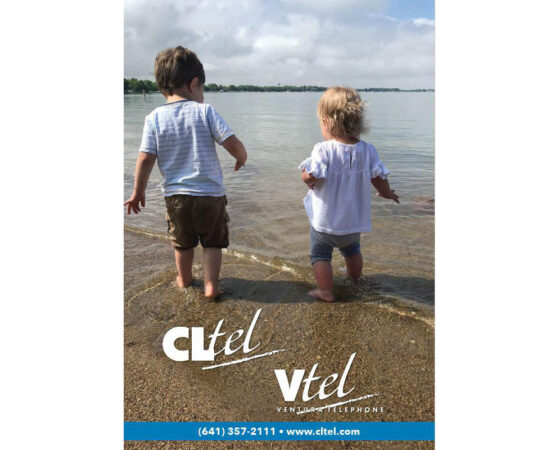
Directory
Looking for a business number? Want to connect with a family member or friend? Our Directory is an easy-to-use digital phone book featuring numerous businesses and thousands of residential numbers. Plus, physical copies of our directory are available at our office. See who you can connect with by visiting our directory today.
Lifeline & Relay Iowa
Lifeline and Relay Iowa are federal assistance programs that provide a monthly discount on telecommunications services to qualifying low-income families. Relay Iowa provides the communication tools that individuals with hearing or speech disabilities need to connect with others. Learn more about these services to see if you qualify.
“Just got off the phone with Hillary to ask about service since I will be moving to Clear Lake in July and I have NEVER experienced such incredible over the phone service from a cable/Internet provider. Efficient, friendly and no gimmicks. Five stars from the start!”

Need Phone Help?
Have questions about your Phone service? Need some help troubleshooting a connection issue? We’ve got you covered. Visit our Help Center for helpful tips, tricks and guides.
